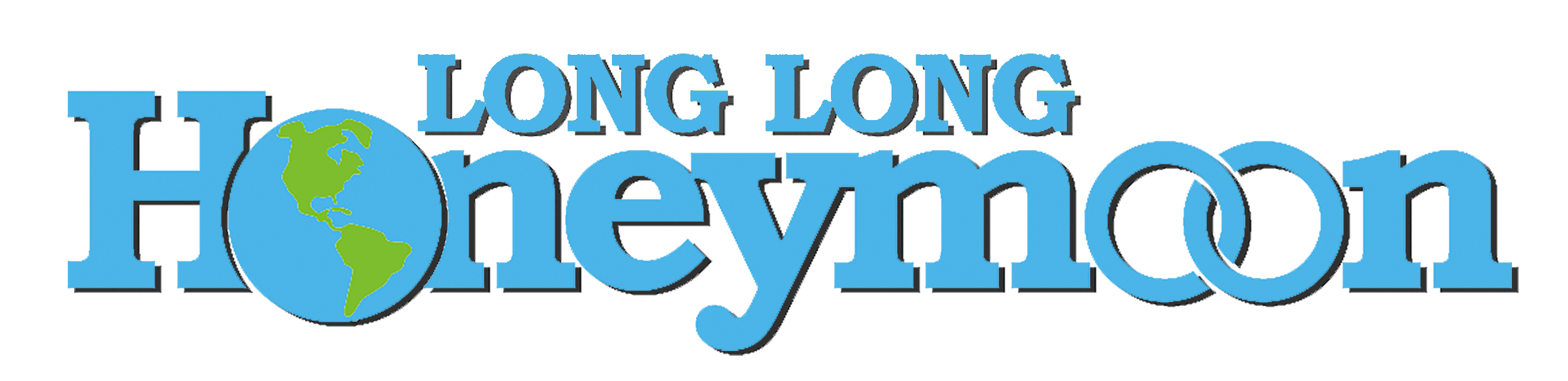For those of us who like to travel, e-readers are a revolution. Now we can carry an entire library’s worth of books in one easily portable package. No more cramming books into every corner of the camper! Quite simply, e-readers deliver an enjoyable reading experience combined with a compact, lightweight package.
My wife has a Barnes & Noble Nook (also a fine e-reader), but I have a Kindle. Amazon makes Kindles in many different varieties that serve different needs and different budgets. Kindles have fixed storage capacities, but even the cheapest current model offers 2GB (enough to store about 1500 books!).
My own Kindle is the Mac Daddy DX version. It features a large 9.7-inch black & white (e-ink) screen that is not backlit. The “e-ink” screen makes it easy on the eyes in all sorts of lighting environments, even bright sunlight.
Overall I love my Kindle DX and its large display. But if there’s a drawback to my model, it’s that the DX is a bit bulky and heavy compared to the standard Kindles. It’s heavier in the hand. It’s also more expensive (thankfully, mine was a generous gift). I don’t think the DX sold particularly well, because Amazon isn’t really promoting it these days. The standard-sized Kindles are where the action is. Once you try one, it’s easy to see why.
My mother has two Kindles. One is the 6-inch size and the other (the new Fire model) is 7-inches – about the size of a traditional book. (For you ladies out there, Mom likes these sizes because they easily slip into her purse.) The standard e-ink Kindles are light as a feather and a joy to read. “Sometimes I forget I’m reading my Kindle,” Mom told me, “and I try to physically turn the book page!”
If you want larger text on a standard Kindle, it’s easy to adjust the font size to suit your eyesight. The entry level Kindle lacks a touchscreen, but it costs a mere $79. It weighs less than six ounces; if it was any lighter, it might blow away like paper! So it’s no wonder these amazing devices are selling like hotcakes.
In addition to the 6-inch e-ink Kindle (a black & white unit that’s just like mine but more portable), Mom also has the new Kindle Fire. The Fire is a more robust tablet that’s comparable in performance to an iPad or Nook Tablet. Its backlit full-color touchscreen isn’t quite as eye-friendly for readers as e-ink, but it does a great job with Facebook, email, web surfing, playing videos, apps, and games like Angry Birds. There’s no camera or GPS, but if you want a reasonably priced tablet, the $199 Fire is the bargain of the year.
What about e-books? It’s my belief that e-readers should lead to a lower cost for books. We all should benefit by the permanent retirement of the “dead tree” delivery method. The end of paper-and-ink printing and distribution should mean better prices for everyone.
Along these lines, we’ve priced my e-book on RV camping (Long Long Honeymoon – Living Large in a Small Tin Can) cheaper than a cup of fancy coffee. For only $2.99, you get a whopping 80,000 word book on RV camping. Not a bad way to start the new year.
So that’s a quick look at the Amazon Kindle.
There are many e-readers available for your purchasing pleasure. One of the most popular rhymes with “book.” Why should I choose to focus on Kindle? Conspiracy theories abound. Am I biased? Have I loaded up our investment portfolio on AMZN? Or am I merely an Amazon fanboy who wears Jeff Bezos pajamas?
Nah. While I may be a bit of an Amazon fanboy, I started with Kindle because Amazon is currently KING KONG of the e-reader world. If recent sales figures are to be believed, Amazon is now perched on a skyscraper high above E-Reader Metropolis with Fay Wray sitting on its lap. Or is that Jeff Bezos in a dress?
With Kindles selling faster than mouse ears at Disney World, it’s good to be King Kong. But if there’s a pesky swarm of biplanes on the horizon, it’s the Barnes & Noble NOOK.
The Nook is a series of e-reader devices sold by everyone’s favorite brick-and-mortar bookstore behemoth. These range from inexpensive e-ink readers (Nook Simple Touch) to more robust tablets (Nook Color & Nook Tablet). You can buy Nooks online, in 90,000-square-foot bookstores, in shady back alleys, and even in exotic specialty stores like Walmart.
After slugging it out with Amazon, Apple, and Sony for a couple of years, Barnes & Noble has carved out 25% of the e-reader market. I’m not sure whether that share grew or shrank this past retail quarter. But if a Nook tickles your fancy, current market share shouldn’t matter. Nooks are excellent devices and they have garnered a large and dedicated following. In fact, there’s a Nookite in my own family.
About a year ago, my wife was choosing between Kindle and Nook. She chose NOOK. Why?
“I liked that I could check out e-books from our local library on Nook,” she told me, “and it was also easier to lend and borrow books from friends.”
Over the past year, Amazon has made strides by adding these features to Kindle, but her points were well taken. Nook was first to embrace book lending. Amazon arrived late to the party.
“Also,” she added, “I like that Barnes & Noble has real brick-and-mortar bookstores. If I bring my Nook into a store I can read any book for free. Sometimes they offer complementary coffees and that sort of thing to Nook owners.”
A national network of physical bookstores? Free hot beverages? The occasional slice of pumpkin pie? Amazon won’t be adding those benefits anytime soon. Advantage: Nook.
Another feature of Nook that appeals to the geek in me is the micro SD card slot. The micro SD slot allows owners to easily expand the memory capacity of their Nooks. The only Kindle with such a slot was the first generation unit that Amazon no longer sells. All of the new Kindles have no memory expansion. (Sometimes I think Jeff Bezos graduated from The Steve Jobs School of Dumbing It Down.)
Along these lines, one exciting development in the world of NOOK was the Nook Color. While its full color backlit touchscreen is not as eye-friendly as e-ink screens, it is fantastic for displaying magazines and children’s books. But the real excitement? Nook Color could be “rooted” and converted into an Android tablet. Thousands of people bought and “rooted” Nook Color to Android so they could check Facebook, play Angry Birds, etc. In a way, these hacked Nook tablets paved the way for the Kindle Fire. Of course, now there’s also a fancy $249 Nook Tablet that offers a few spec sheet upgrades over the Kindle Fire.
The Nook Tablet is a premium color ereader. At $249, it’s half the price of the cheapest Apple iPad. It’s also $50 more than Kindle Fire. But it’s loaded with more memory than the Kindle Fire (1GB of RAM which makes it more speedy), allows for capacity expansion via the micro SD slot (only 1GB reserved for user content, but easily expandable up to 32GB), and an integrated microphone. The idea of the microphone is genius – it allows grandparents to narrate books for their grandchildren. Of course, the microphone also begs the question, “How many technology challenged grandparents will ever be able to figure out this feature?”
We could spend all day debating the technical pros and cons of “Nook versus Kindle,” but it strikes me as a “Ford versus Chevy” type of argument. Both camps have their loyal fans. Really, with the exception of the occasional tech failure, I’ve never heard an owner of either device regret their purchasing decision. At the end of the day, either a Nook or a Kindle will get you where you want to go.
You first need to decide exactly what you want to do. In other words, do you mainly want to read books? If so, a true “e ink” device with a black-and-white is what you want. Trust me, these black-and-white readers are fantastic for extended reading sessions. The screens are simply easy on the eyes.
If you want to do Facebook, browse the Web, and so forth, then your choices become more spendy and a little more complex. Or in the case of one option, spendy and simple…
It’s time to address the Godzilla of the e-reader world. Yes, we’re talking about Apple and its iPad tablet. If Amazon is King Kong, Apple is Godzilla. (In this analogy, Nook is Rodan; never underestimate Rodan.) While iPad isn’t a dedicated e-reader, many people use it as such.
It wasn’t so long ago that ol’ Mister Black Turtleneck himself was standing on stage like some sort of Silicon Valley prophet, proudly holding his gleaming metal tablet aloft. The initial response was a collective, “Huh?” On that day Apple CEO Steve Jobs suffered a few snickers at the device’s name, which reminded some of a feminine hygiene product.
A lot has happened since that fateful day in 2010 when Jobs unfurled the iPad to skepticism and derision. It turned out that Jobs was once again right. The iPad became the most popular consumer product since running water. People around the planet bought RVs just so they could more comfortably camp outside Apple stores while waiting to buy the latest model. Apple became more valuable than the Earth itself.
As for Steve Jobs, in 2011 he moved on to that great product launch in the sky. I read the authorized Steve Jobs biography (on my Kindle – sorry, Steve), and learned that he was almost as much a jerk as he was a genius. (I’m being generous by using the word “jerk” instead of a certain alternative.) Jobs had his own way of doing things. His approach worked wonders with technology, but not so great with people. One lesson we might draw from the Steve Jobs tale? Never rely solely on herbal teas and fresh fruit to cure pancreatic cancer.
In some ways, the iPad represents Steve Jobs’s final genius move on the global computing chessboard. Apple created the tablet market. The iPad has flourished where others have struggled. If you are considering full featured tablets, there’s the iPad and there’s everyone else. Many other tech firms have tried to compete with iPad, and failed spectacularly. Yes, Apple has acted like Godzilla in this tablet space, and has reduced many tech rivals to smoldering ruins. (Hey, anyone want to buy some HP stock?)
My in laws have an iPad and they love it. In fact, I’ve never really heard from anyone who didn’t enjoy the iPad.
Every iPad comes equipped with an Apple logo; we all know what these logos do to price. The cheapest wifi-only model costs $499. A fully loaded model will cost you $829 (plus a monthly 3G contract with AT&T or Verizon). Even with these prices, iPad benefits from the Apple halo effect. Many consumers happily pony up a few extra hundred dollars to get the Apple gadget, even though cheaper alternatives abound. This is a key reason why Steve Jobs died with 7 billion dollars in the bank.
What is an iPad? It’s a 9.7-inch touchscreen equipped with a robust CPU and Apple’s intuitive iOS operating system. It’s kind of like a jumbo iPhone, but without the phone. This is not intended as criticism; the iPad is perhaps the best Internet content consumption device ever created. If you have any familiarity with iPhone, you already know how to use an iPad. It’s brilliantly easy to use. Steve Jobs dubbed the iPad experience “magical,” and who are we to argue? This is the Rolls Royce of tablets. Yes it costs more, but you get a very smooth ride. It does everything quite well. (Everything except play Flash content; Steve Jobs didn’t like Flash, so neither does iPad.)
Like other tablets, iPad really isn’t focused on content creation. Most people don’t go to the Internet to edit HD video or write the next War and Peace. If you want to check email and Facebook, browse websites, and even play a few games, do you really need a physical keyboard and mouse? The iPad has proven that you do not.
The iPad’s large backlit LCD touchscreen does not offer an “E ink” reading experience. For those of us who enjoy reading novels (and labyrinthine Steve Jobs biographies), an iPad is less than optimal. The backlit screen simply strains and tires the eyes after a while. Black-and-white e-ink devices like Kindle and Nook can be read all day long without eye strain. Nevertheless, a lot of people are doing a lot of reading on the iPad. The iPad is wonderful for magazines and the Web, and fine for short bouts of book reading.
The 9.7-inch iPad screen is larger than most of the competing ereaders. The larger size is nice, though it comes at a cost of weight and bulk. If you’re kicking back on the sofa or easy chair and browsing the Web, the iPad is tough to beat. But unlike Kindle Fire and Nook Tablet, the iPad isn’t purse ready. Sorry guys, but it probably won’t fit your murse either. It’s thin but it just isn’t as compact and lightweight as the less expensive competition. On the other hand, the build quality of the iPad is excellent. The iPad feels well crafted and solid in your hands.
What about apps? This is where iPad really shines. iPad benefits from Godzilla’s – I mean, Apple’s – massive network of third party developers who are churning out fresh apps on a daily basis. At last count the iPad boasted more than 250,000 separate apps (ranging from games like Angry Birds to social media like Facebook). There’s an app for just about every desire under the sun. And here’s a key point – you can install free Kindle and Nook apps for iPad. So if you want to buy books on Amazon / Barnes & Noble and read them on your iPad via the Kindle / Nook apps, feel free to do so.
At last app count, Android was catching up to Apple quickly via the Android market. But since Apple was the first on the scene with its iTunes apps market, it remains the gold standard.
If you’ve got the coin and want to indulge in a premium full featured tablet, it’s hard to find fault with the iPad. The main criticism these days concerns price, since there are lower cost alternatives available in the form of the Kindle Fire and Nook Color. Some Wall Street analysts have speculated that Apple will unfurl an “iPad Mini” to better compete with these tablets. But I would also state that if your primary goal is reading books (not magazines), the “e ink” screens offered by inexpensive Kindles and Nooks are better suited for this purpose.