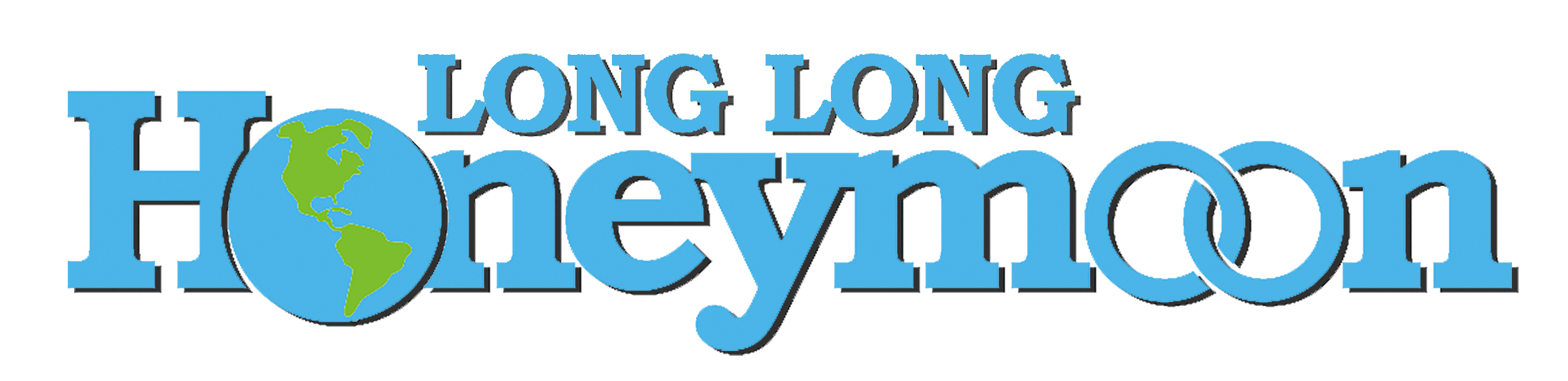One of our favorite methods of watching TV in the Airstream is by using our Roku box (http://goo.gl/BY0VJp). What is a Roku? It’s an Internet streaming video device that delivers 1000+ different channels of video content.
You simply plug the Roku into your TV, connect to a wifi network, and start adding channels of interest. If you are paying for cable TV, switching to Roku can save you a lot of money. Content is “free” in that there’s no subscription to Roku (of course there may be a subscription for certain premium channels like HBO).
The only subscription channels we use are Netflix and Amazon Prime. (Amazon Prime is a fantastic service for Amazon shoppers that offers free 2-day shipping on all purchases, a free Kindle lending library, as well as other benefits. For example, if you are a current subscriber to Amazon Prime, you get access to a huge library of free quality video content on Roku. If you want more info about Amazon Prime click here.)
The free channels on Roku range from the weird (there’s an RV news channel?) to the fascinating (I personally enjoy the TED talks channel which is loaded with great public speaking presentations).
As for the Roku itself, I admire its design simplicity.
First of all, it’s extremely small and lightweight. The size works well in an RV. It’s not as small as a Google Chromecast, but it’s tiny– about the size of a pack of cigarettes. (Please don’t try to smoke the Roku, kids.)
The remote is also small – it fits neatly in the hand. We have a strip on velcro on the back and stick it to the wall.
Roku interface and menus are user friendly and easy to navigate.
The actual video streaming function works well. I notice that with the Roku, when we lose wifi bandwidth the player does a pretty good job of throttling down the displayed visuals accordingly so that the stream is not interrupted.
In many ways a Roku is comparable to a Google Chromecast. However, with its dedicated remote and simple menus the Roku is easier to use and offers more channels.
We own both a Chromecast and a Roku. The Roku is really the more traditional of the two experiences. You have a box that plugs into your TV, and you use a remote to control it. This old fashioned arrangement works well with my feeble brain (no tablets, smartphones, or apps necessary).

All Roku boxes but the most basic offer 1000+ channels of HD streaming. (Click the pic to see your options.)
If you are in the market for a streaming Internet video player, the Roku is an excellent choice. There are a number (too many?) of models available. These differ with regard to a few minor features. If you want to simply get the latest and greatest, go for a Roku 3. If you want to save a few bucks, look further down the food chain.
We have a Roku 2. The 2 and 3 offer a few upgrades over the 1, such as the ability to plug headphones directly into the Roku remote (an excellent feature for late night TV watchers). Personally I’d stick with one of the HD models – all except the most entry level unit offer HD.
My only complaint with Roku is the lack of a YouTube channel. One of these days perhaps the company will work out its difference with Google and we’ll have YouTube on Roku. But with Google now selling the Chromecast, maybe that is unlikely. If you absolutely positively must have YouTube, get a Google Chromecast instead.